Mañelu
Phone: 1-671-472-2227
Fax: 1-671-472-2228
Website: https://manelu.org/
Types of Services Offered: Child Support & Advocacy, Information & Referral, Education & Training, Volunteer Services
Category: Non-Profit
- Description
- Services Offered
- Contacts
- Hours of Operations
- Website & Social Media
- Images, Videos, and other Files
- Other Info
Mañe'lu, formerly Big Brothers Big Sisters of Guam, is a local nonprofit that has been educating and empowering children and families to change their lives for the better for over 15 years. Since 2002, Mañe'lu has been enriching the lives of hundreds of children throughout the island by providing excellence in one-to-one mentoring.
Over the years we have expanded our programs and services to support the family as a whole through site-based youth and family activities and the Micronesian Resource Center One-Stop Shop.
Our Mission
Empower and educate children and families facing adversity to change their lives for the better, forever.
Our Vision
A community in which families of diverse cultures thrive together to achieve success.
Updated 07/25/2022
SERVICES OFFERED (PRODUCT/SERVICES):
Our programs produce measurable positive impacts and help children to reach their true potential. They include:
- One-to-one mentoring programs in schools, communities and nonschool sites, such as the Island Girl Power clubhouse.
- High school mentoring programs for exceptional teens who excel in academics demonstrate strong leadership and character.
- Volunteer training and retreats; high school leadership training.
- Quarterly match support activities.
Second Floor of Shell Gas Station, 4, Chalan Pago Ordot, GUAM, GUAM
PO Box 3131, Hagatna, GUAM
1-671-472-2227
1-671-472-2228
Monday, Tuesday, Wednesday, Thursday, Friday
08:00 AM
05:00 PM
Children, Teens
children, mentoring, volunteer






 PRINT
PRINT