Health Partners L.L.C.
Phone: 1-671-646-5227/8
Fax: 1-671-646-5226
Email: healthpartners_llc@yahoo.com
Website: http://guamhealthpartners.com/about.html
Types of Services Offered: Medical & Health Services
Category: Private For-Profit Agencies
- Description
- Services Offered
- Contacts
- Hours of Operations
- Website & Social Media
- Images, Videos, and other Files
- Other Info
Health Partners, L.L.C. is a full-service health care organization that provides both clinical and consultative health services. The founding partners are Drs. Joel Rubio and Annette M. David. Dr. Rubio oversees the clinical services division, while Dr. David oversees the preventive and public health consultative services division.
Based in the US Territory of Guam, a tropical island in the Pacific, we work in partnership with our clients and patients, their families and the community, to promote good health and to provide sound care. To date, we are the only health care organization within the Micronesia region of this nature.
**Updated as of 09/02/2020**
We provide the best possible quality of health care, using updated public health and clinical guidelines and evidence from the latest research.
1. We truly care for our patients and our community, and are committed to deliver holistic, people-centered care.
2. We work in partnership with our clients and patients, and we value their active participation in their care.
3. We believe wholeheartedly in prevention, and continually seek to incorporate preventive strategies to promote good health in our services.
4. We support our community and are willing to contribute towards the attainment of a healthier future for Guam.
Shaina Paulino
healthpartners_llc@yahoo.com
, GUAM
P.O. Box 9969, Tamuning, GUAM, GUAM
Monday, Wednesday, Friday
09:00 AM
05:00 PM
Tuesdays and Thursdays from 9am-12pm only






 PRINT
PRINT