APICHA Community Health Center
Phone: 1-334-334-7940
Fax: 1-212-334-7956
Email: apicha@apicha.org
Website: www.apicha.org
Types of Services Offered: Information & Referral, LGBT Resources & Services, Medical & Health Services, HIV/AIDS Services
Category: Non-Profit
- Description
- Services Offered
- Contacts
- Hours of Operations
- Website & Social Media
- Images, Videos, and other Files
- Other Info
To improve the health of our community and to increase access to comprehensive primary care, preventive health services, mental health and supportive services. We are committed to excellence and to providing culturally competent services that enhance the quality of life.
We advocate for and provide a welcoming environment for underserved and vulnerable people, especially Asians and Pacific Islanders, the LGBT Community and individuals living with and affected by HIV/AIDS.
**Updated as of 9/3/2020**
COVID-19 SERVICE CHANGES
Apicha Community Health Center is committed to providing its community with access to quality primary care and support services. We are actively balancing your needs with the health and safety of our staff and the community at large. In response to the COVID-19 pandemic, Apicha CHC is offering more telehealth options for its services. Please see the list below and visit the website for changes to each service.
Medical Services:
- Primary Care
- HIV Services
- PrEP/PEP Services
- Behavioral Health Services
- HIV/STD Testing
Non-Medical Services:
- SNAP
- Medical Insurance Enrollment
- 2020 Census
Project Connect and other Community Activities:
- GAYME Youth Mentoship
- A Healthier Me! Skills Workshop Series
- Community Mobilization Project
400 Broadway, New York, New York, ALASKA AND CONTINENTAL US
Children, Teens, Adults
HIV/AIDS, medical services, youth, LGBT, API






 PRINT
PRINT