South Dakota Network Against Family Violence & Sexual Assault
Phone: 1-605-731-0041, 1-(800)-670-3989 (Hotline)
Fax:
Website: https://sdnafvsa.com/home/
Types of Services Offered: Domestic Violence Services, Sexual Assault Services
Category: Non-Profit
- Description
- Services Offered
- Contacts
- Hours of Operations
- Website & Social Media
- Images, Videos, and other Files
- Other Info
We believe that domestic violence results from the use of force or threat to achieve and maintain control over others in intimate relationships. The Network opposes the use of violence as a means of control over others and supports equality in relationships.
All of our programs and services are rooted firmly in the belief that people victimized by crime have the right to assume power over their own lives by making informed choices regarding their empowerment journey. The Network is dedicated to the empowerment of those victimized by domestic or sexual violence.
- NNEDV
National Network to End Domestic Violence
Coalition Directory
Mission: Working together to promote victims' rights for a safer South Dakota.
Vision: Committed to advancing prevention endeavors, improving response efforts and advocacy by diligently working within our communities, across our State and in our Tribal Nations.
- NNEDV
National Network to End Domestic Violence
Coalition Directory
PO Box 90453, Sioux Falls, SD, South Dakota, ALASKA AND CONTINENTAL US
1-605-731-0041, 1-(800)-670-3989 (Hotline)
Infants, Children, Teens, Adults, Seniors






 PRINT
PRINT