University of Guam - Community Nutrition Education Programs
Phone: 1-671-735-2030, 1-671-735-2020
Fax: 1-671-734-6842
Email: uog.nutrition@triton.uog.edu
Website: http://www.uog.edu/extension/community-nutrition-education-program
Types of Services Offered: Public Assistance Services
Category: Government Local
- Description
- Services Offered
- Contacts
- Hours of Operations
- Website & Social Media
- Images, Videos, and other Files
- Other Info
The University of Guam's Community Nutrition Education Programs (CNEP) include EFNEP and Snap-ED. EFNEP is the Expanded Food and Nutrition Education Program, which is a US Department of Agriculture supported program that operates through Land-Grant Universities (LGUs), in every state, the District of Columbia, and the six U.S. territories – including the University of Guam. EFNEP is a nutrition education program for limited-resource families. UOG-CNAS has been providing EFNEP education in Guam since 1981. The Supplemental Nutrition Assistance Program – Education (SNAP-Ed) is the family education part of the Supplemental Nutrition Assistance Program (SNAP). The Guam Public Health and Social Services (DPHSS), who manages the SNAP benefits part of the program, partners up with UOG-CNAS to implement SNAP-Ed by providing the education that helps family members use their benefits most wisely. In addition to, creating community partnerships (like CPY) to prevent obesity in Guam through policy, system, and environmental changes. We’ve been doing this since 2014.
**Updated as of 07/22/2025**
**Updated as of 07/22/2025**
Tanisha Aflague
taflague@triton.uog.edu
Michelle "Shelly" Laguana
mlaguana@triton.uog.edu
Lenora Matanane
matananel@triton.uog.edu
Agriculture and Life Science Bldg., Rm. 112B University Station, Mangilao, GUAM, GUAM
303 University Drive, Mangilao, GUAM, GUAM
Monday, Tuesday, Wednesday, Thursday, Friday
08:00 AM
05:00 PM
**Updated as of 07/22/2025**
Teens, Adults, Seniors
expanded food and nutrition education, UOG, university, public assistance, government local, nutrition lessons






 PRINT
PRINT