Agana Heights Mayor's Office
Phone: 1-671-472-6393, 1-671-472-8285/6
Fax: 1-671-472-6124
Email: bibaaganaheights671@gmail.com
Website: http://mcog.guam.gov/
Types of Services Offered: Information & Referral
Category: Government Local
- Description
- Services Offered
- Contacts
- Hours of Operations
- Website & Social Media
- Images, Videos, and other Files
- Other Info
Agaña Heights is located in the central part of the island. It is part of the Kattan (Eastern) District. The village derives its name from two words “Tutuhon luhan”. “Tutuhon lujan” means someone who becomes scared because of impending doom or is terrified about something. Agaña Heights was a ranchland long ago and those who ranched in this area were villagers from Hagåtña. It was said that there were no trails on Agaña Heights and the only access was for ranchers to climb the steep cliffs along the perimeter of the village. The only way to get to and from Agaña Heights was through the steep cliffs and often ranchers stood at the top of the cliff and surveyed the long climb down and as they did, they would experience a feeling of fear as they contemplated the precariousness of the situation.
**Updated as of 09/15/2025**
The Agana Heights Mayor's office can provide services such as but not limited to:
Mayors Verifications for: federal services, federal assistance programs, ID cards, passports, license renewals, and for GHURA Housing, Court Village Postings, Informational Village Postings, Residential Information, Business Information
transfer of residency.
Due to COVID-19 you may call, email, or fax to recieve more information about obtaining your mayor's verification.
**Updated as of 09/15/2025**
Mayor Richard Arroyo
richard.arroyo@mcog.guam.gov
Genedine Ceraos
genedine.ceraos@mcog.guam.gov
Angelica Jamanila-Gumataotao
angelica.jamanila-gumataotao@mcog.guam.gov
184 Chalan Macajna, Agana Heights, GUAM, GUAM
P O Box 786, Hagatna , GUAM, GUAM
1-671-472-6393, 1-671-472-8285/6
1-671-472-6124
Closed on Government of Guam Holidays
Monday, Tuesday, Wednesday, Thursday, Friday
8AM to 12PM
1PM to 5PM
**Updated as of 09/15/2025**
Closed on Government of Guam Holidays
Children, Teens, Adults, Seniors
village, agana heights






 PRINT
PRINT