Department of Public Health and Social Services - Division of Public Health - Bureau of Family Health & Nursing Services - Maternal and Child Health Program/Absentice Education Grant
Phone: 1-671-735-7105
Fax:
Types of Services Offered: Child Support & Advocacy, Counseling Services, Information & Referral, Medical & Health Services
Category: Government Local
- Description
- Services Offered
- Contacts
- Hours of Operations
- Website & Social Media
- Images, Videos, and other Files
- Other Info
Department of Public Health and Social Services - Division of Public Health - Bureau of Family Health & Nursing Services - Maternal and Child Health Program provides for the developpment, implementation, and evaluation of services related to improving the health status of women and children on Guam. The program’s primary responsibility is to ensure that quality health care services are easily accessible and available to all the island’s mothers and children. Such services include Women’s Health Clinic, Child Health Clinic, and Children with Special health Care Needs Clinic and District Nursing Services. The program offers a continuum of care that includes prenatal, postpartum, family planning services and cancer screening to women of childbearing age. Furthermore, services are available to children and those with special health care needs from zero – 17 years of age. Emphasis is placed in serving low-income populations who have limited access to care. This program facilitates the development of comprehensive, family centered, community based, culturally competent, and coordinated care systems of services for women and children.
**Updated as of 09/03/2020**
123 Chalan Kareta, Mangilao, GUAM, GUAM
1-671-735-7105
Children, Teens, Adults
public health, social services, child support, child advocacy, counseling services, information & referral, medical & health, government, local, government local






 PRINT
PRINT