Hagat Mayor's Office
Phone: 1-671-565-2524, 1-671-565-4335, 1-671-565-4336
Fax: 1-671-565-4826
Email: hagatmayorsoffice@gmail.com
Website: https://mcog.guam.gov/directory?combine=&village=2&field_mayor=All
Types of Services Offered: Information & Referral
Category: Government Local
- Description
- Services Offered
- Contacts
- Hours of Operations
- Website & Social Media
- Images, Videos, and other Files
- Other Info
Agat (Hagat) village is located on the southwestern side of the island. This area is part of the Haya (Southern) District. Old Agat was built between 1680 and 1684 and was designed by the ruthless Spanish Governor Don Jose Quiroga as a settlement for rebellious islanders whose homes had been destroyed. Many of its first citizens were brought from the interior village of Fena, which had also been wiped out. In July of 1944, the village of Old Agat was totally destroyed by the American invasion. After the war, new Agat sprang up in a location further south and is one of the villages in the south that is now experiencing development and commerce.
**Update as of 8/27/2020**
Transfer of residency.
Due to COVID-19 you may call, email, or fax to recieve more information about obtaining your mayor's verification.
**Updated as of 8/27/2020**
Bldg 393 South Rt 2, Agat, GUAM, GUAM
P.O Box 786 , Hagatna, GUAM, GUAM
1-671-565-2524, 1-671-565-4335, 1-671-565-4336
1-671-565-4826
All Government of Guam Holidays Observed
Monday, Tuesday, Wednesday, Thursday, Friday
08:00 AM
05:00 PM
Due to COVID-19, there are no in office appointments, please call for more information
All Government of Guam Holidays Observed
Children, Teens, Adults, Seniors
village, agat, mayor, mayor's office






 PRINT
PRINT