Catholic Social Service - Alee Women's Shelter
Phone: 1-671-648-5888, 1-671-648-HOPE (4673) (Crisis Hotline)
Fax: 1-671-635-1444
Email: alee@cssguam.org
Website: www.catholicsocialserviceguam.org
Types of Services Offered: 24-Hour Crisis Intervention Hotlines, Domestic Violence Services, Housing Services, Sexual Assault Services, Support Services
Category: Non-Profit
- Description
- Services Offered
- Contacts
- Hours of Operations
- Website & Social Media
- Images, Videos, and other Files
- Other Info
The Alee Women’s Shelter provides emergency/protective shelter for victims of family domestic violence & sexual assault. The shelter serves women, with or without children, who are in crisis from family domestic violence & sexual assault.
**Updated as of 07/14/2025**
Services Provided:
- Protective shelter for up to 45 days.
- Meals and clothing assistance.
- Moral and physical support for victims to begin a new healthy life-style.
- The shelter offers respite care and childcare as needed to allow adult clients to access services to ensure their future safety and to promote independent living.
- Case management services to obtain necessary financial assistance, medical help, food stamps, housing and legal services for clients.
-
Acess to workshop that focus on good hygienic health care, family health, nutrition, good housekeeping, parenting skills, coping skills, assertiveness skills building self-esteem and enhancing knowledge of self-worth which helps to improve interpersonal relationships.
- Continued case management services after leaving the shelter
**Updated as of 07/14/2025**
Paula Perez
alee@cssguam.org
, GUAM, GUAM
Monday, Tuesday, Wednesday, Thursday, Friday, Saturday, Sunday
24 - hours
24 - hours
The location of the shelter is kept confidential in order to provide safety and security.
**Updated as of 07/14/2025**
Adults
Catholic Social Service, Catholic, social, service, Alee, Shelter, Alee Shelter, Domestic Violence, services






 PRINT
PRINT