American Samoa Alliance Against Domestic & Sexual Violence
Phone: 1-684-699-0272
Fax:
Email: asadsv@gmail.com; administration@asadsv.com
Website: http://www.asalliance.co/
Types of Services Offered: Domestic Violence Services, Information & Referral, Sexual Assault Services, Education & Training
Category: Non-Profit
- Description
- Services Offered
- Contacts
- Hours of Operations
- Website & Social Media
- Images, Videos, and other Files
- Other Info
MISSION: To empower all individuals and communities in America Samoa through collaboration, promoting resiliency, and strengthening capacity in addressing domestic and sexual violence.
**Updated as of 07/11/2025**
, American Samoa, AMERICAN SAMOA
P. O. Box 4459, Pago Pago, American Samoa, AMERICAN SAMOA
Monday, Tuesday, Wednesday, Thursday
07:00 AM
06:00 PM
Infants, Children, Teens, Adults, Seniors
domestic abuse, sexual assault, family violence






 PRINT
PRINT