Violence Free Minnesota
Phone: 1-651-646-6177
Fax:
Website: www.vfmn.org
Types of Services Offered: Domestic Violence Services, Information & Referral, Education & Training
Category: Non-Profit
- Description
- Services Offered
- Contacts
- Hours of Operations
- Website & Social Media
- Images, Videos, and other Files
- Other Info
Our mission is to represent victim/survivors of relationship abuse and member programs; challenge systems & institutions; promote social change; and support, educate, and connect member programs. Our vision is to end relationship abuse, create safety, and achieve social justice for all.
Priority goals of MCBW include:
- ● To build capacity of advocates, system personnel, and others to better meet the needs of domestic violence victim/survivors and to effect political and social change to end relationship abuse.
- ● To serve as a reliable resource to members, the community, and the public in Minnesota on all aspects of domestic violence..
- ● To create connections and build relationships that promote shared understanding, trust, and engagement in the movement to end domestic violence..
- ● To change the societal values and structures that foster relationship abuse by promoting community support for challenging those values and structures.
- ● To promote public policy that supports survivors of domestic violence.
- ● To build a healthy and sustainable organization that responds to member needs and leads state-wide efforts to end domestic violence..
○ Survivor Fund financial assistance for domestic violence survivors ○ Public policy advocacy and legislative advocacy ○ Media guide for journalists on reporting on domestic violence ○ Annual Intimate Partner Homicide Report and annual Homicide Memorial ○ Systems change work and STOP grant project ○ Membership and outreach services
60 East Plato Blvd. Suite 230, St. Paul, MN, Minnesota, ALASKA AND CONTINENTAL US
1-651-646-6177
Monday, Tuesday, Wednesday, Thursday, Friday
08:00 AM
05:00 PM
domestic violence, relationship abuse, intimate partner violence






 PRINT
PRINT