Ohio Domestic Violence Network
Phone: 1-614-781-9651, 1-800-934-9840
Fax: 1-614-781-9652
Website: www.odvn.org
Types of Services Offered: Domestic Violence Services, Information & Referral, Education & Training
Category: Non-Profit
- Description
- Services Offered
- Contacts
- Hours of Operations
- Website & Social Media
- Images, Videos, and other Files
- Other Info
The Ohio Domestic Violence Network (ODVN) is a statewide coalition of domestic violence programs, supportive agencies and concerned individuals organizing to ensure the elimination of domestic violence by: providing technical assistance, resources, information and training to all who address or are affected by domestic violence; and promoting social and systems change through public policy, public awareness and education initiatives.
The Ohio Domestic Violence Network was founded in1988 by a coalition of programs in Ohio, which serve battered women and their children. The Network organized out of the need to provide coordinated services to improve public understanding of domestic violence. In 1989 the Ohio Domestic Violence Network was incorporated as a nonprofit membership organization.
The Ohio Domestic Violence Network (ODVN) believes that ending violence against women and children requires a connection with organizations and individuals to create a clear vision and collective voice for social and systemic change.
The Ohio Domestic Violence Network advances the principles that all people have the right to an oppression and violence-free life; fosters changes in our economic, social, and political systems; and brings leadership, expertise, and best practices to community programs.
Updated 08/31/2020
1855 E Dublin-Grandville Road #301, Columbus, Ohio, ALASKA AND CONTINENTAL US
1-614-781-9651, 1-800-934-9840
1-614-781-9652
Ohio, domestic violence, domestic abuse, family violence, network, coalition, domestic violence services, information & referral, education & training, non-profit






 PRINT
PRINT