North Carolina Coalition Against Sexual Assault
Phone: 1-919-871-1015
Fax: 1-919-871-5895
Website: www.nccasa.org
Types of Services Offered: 24-Hour Crisis Intervention Hotlines, Information & Referral, Sexual Assault Services, Education & Training, Support Services
Category: Non-Profit
- Description
- Services Offered
- Contacts
- Hours of Operations
- Website & Social Media
- Images, Videos, and other Files
- Other Info
Initiatives and Projects: NCCASA is a proud leader in the anti-sexual violence movement through various projects we are working on.
Member Services: NCCASA provides support to rape crisis centers and other members as we build capacity and resources to support all survivors of sexual violence and to build the anti-violence movement locally across NC. Member support services include one-on-one technical assistance, bi-annual member meetings, and other networking opportunities such as working and learning groups.
Prevention: NCCASA provides support to agencies working throughout the state to affect cultural change and prevent sexual violence.
Public Policy: NCCASA provides legal support to survivors of sexual violence and keeps the membership informed of legislative concerns and opportunities for advocacy.
The Training Institute: NCCASA hosts multiple trainings every year that cover a diverse range of topics concerning sexual assault and human trafficking. These trainings are provided at no cost for NCCASA members.
**UPDATED as of 1/21/2025**
811 Spring Forest Road, Suite100, Raleigh, North Carolina, ALASKA AND CONTINENTAL US
1-919-871-1015
1-919-871-5895
sexual assault, information and referral, support services, sexual abuse, sexual violence






 PRINT
PRINT