Texas Association Against Sexual Assault
Phone: 1-512-474-7190
Fax: 1-512-474-6490
Email: info@taasa.org.
Website: www.taasa.org
Types of Services Offered: Information & Referral, Sexual Assault Services, Education & Training, Support Services
Category: Non-Profit
- Description
- Services Offered
- Contacts
- Hours of Operations
- Website & Social Media
- Images, Videos, and other Files
- Other Info
History
The Texas Association Against Sexual Assault (TAASA) is the statewide organization committed to ending sexual violence in Texas. A non-profit educational and advocacy organization based in Austin, TAASA member agencies comprise a statewide network of more than 80 crisis centers that serve rural as well as metropolitan areas. Founded in 1982, the agency has a strong record of success in community education, legal services, youth outreach, law enforcement training, legislative advocacy, and curricula and materials development.
Mission
TAASA is the unifying voice to eliminate sexual violence in Texas. As the statewide coalition of survivors, advocates, rape crisis centers, and allied professionals, we are committed to fostering a culture that respects the fundamental rights and dignity of all.
Vision
TAASA’s vision is to advocate for a Texas free from sexual violence. We envision safe, healthy communities across Texas–where no one is burdened by the far-reaching effects of sexual violence.
**Updated as of 08/31/2020**
TAASA focuses on ending sexual violence in Texas through education, prevention and advocacy. We offer services for rape crisis centers, communities, and legislators and those who support survivors and the fight against sexual violence.
**Updated as of 08/31/2020**
info@taasa.org
7700 Chevy Chase Sr, Ste 230, Austin, , Texas, ALASKA AND CONTINENTAL US
Monday, Tuesday, Wednesday, Thursday, Friday
08:00 AM
05:00 PM
Texas, association, sexual assault, sexual violence, sexual abuse, information & referral, sexual assault services, education & training, support services, non-profit






 PRINT
PRINT